How do I let you know a member has left employment?
Video: Make sure you let Nest know when an employee leaves your organisation.
A member may leave your employment if they’ve resigned or been made redundant. When this happens, you need to inform Nest through a contribution schedule that covers their last earnings period, also known as pay period.
When you inform us that a member has left your employment, we’ll remove them from future contribution schedules and we won’t expect any further contributions for them.
To mark the member as a leaver, click ‘Manage contributions’ or ‘Contributions’ from your Nest home page.

Click Edit/Pay arrow on the schedule that covers the period in which the member’s last contributions are to be submitted or there are zero contributions.

You can search the member you want to mark as a leaver by their Last name, NI number and Alt. ID. Once you’ve found the member click ‘Options’.

In the Contribution options for this period drop-down menu, please select ‘No further contributions payable’.
If there are contributions to be paid for the member, please enter them.
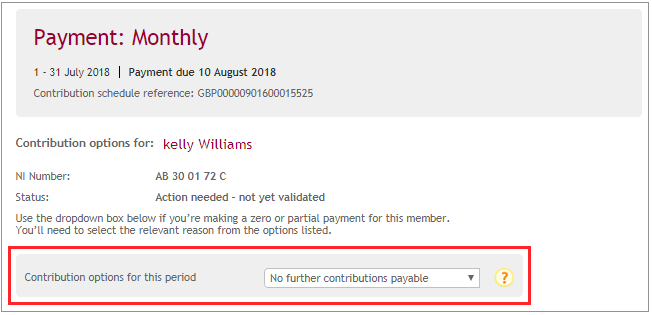
Once you’ve selected the reason and entered the contribution information for the member, click ‘Done’.
Once you’ve checked all members in the schedule have the status as Member validated and you're happy with the total contribution amount to be collected, you can click ‘Save changes’ and then ‘Submit schedule’. You’ll need to click ‘Submit schedule’ even if you’re making zero payment.

The member will not be marked as ‘No further contributions payable’ until the schedule has been submitted.
We value your feedback
Your feedback is important to us. To help us improve, tell us what you think about our employer help centre by taking a short survey.
Was this helpful to you?
Thank you.
Thank you.
Thank you for the feedback.
Feedback
Was this helpful to you?
Live Chat
Our live help agents will answer your questions and guide you through setting up and managing NEST.
Our chat is available from Monday to Sunday from 8.00AM to 8.00PM
Web chat is currently unavailable
We're open from 10.00 am until 4.00 pm today. Please try again between these hours or our usual business hours of 8am to 8pm Monday to Sunday. Or you can visit our online help centre.
Web chat is currently unavailable
Our offices are now closed for the Bank Holiday. You can reach us during our normal opening times of 8am to 8pm Monday to Sunday. Or you can visit our online help centre.
Welcome to live help
To help us deal with your question quickly please tell us who you are and what you'd like help with by choosing an option from each of the menus below:










 Live chat
Live chat
